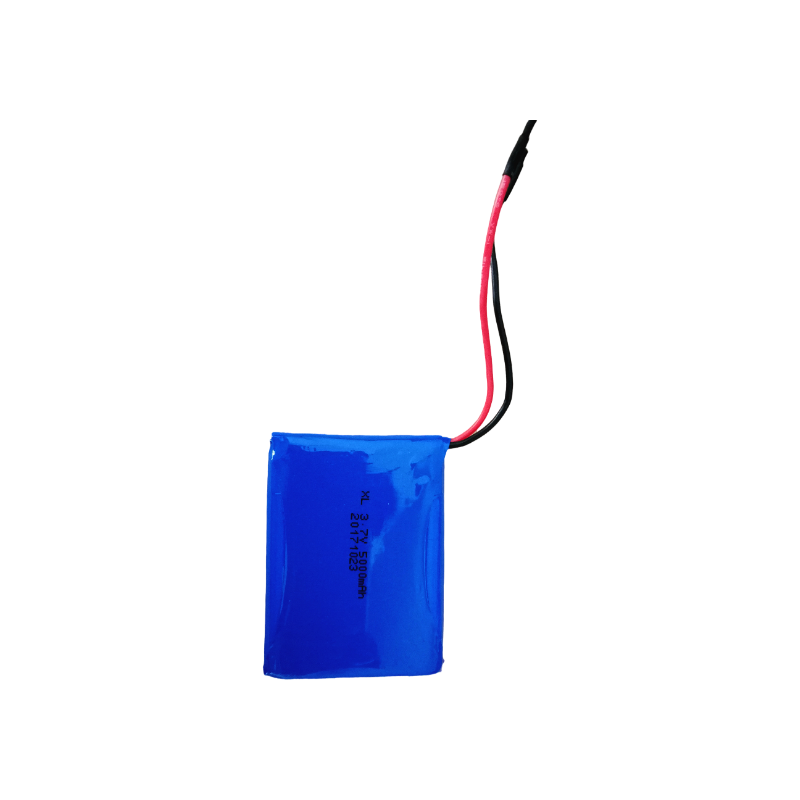Koj puas muaj lub cuab yeej hais tias 5000 mAh?Yog hais tias yog li ntawd, ces nws yog lub sij hawm los xyuas seb lub 5000 mAh ntaus ntawv yuav kav ntev npaum li cas thiab mAh tiag tiag sawv rau.
5000mah Roj teeb Muaj pes tsawg teev
Ua ntej peb pib, nws yog qhov zoo tshaj kom paub tias mAh yog dab tsi.Lub milliamp Teev (mAh) unit yog siv los ntsuas (hluav taws xob) lub zog dhau sijhawm.Nws yog ib txoj hauv kev los txiav txim siab lub roj teeb lub zog.Qhov loj dua mAh, qhov loj dua lub peev xwm lossis lub neej ntawm lub roj teeb.
Tus lej siab dua, lub roj teeb muaj peev xwm khaws tau lub zog zoo dua.Qhov no, ntawm chav kawm, sib npaug rau ntau lub roj teeb lub neej rau ib daim ntawv thov.Yog tias qhov kev thov fais fab tsis tu ncua, qhov no tuaj yeem siv los kwv yees ntev npaum li cas lub cuab yeej yuav kav ntev (lossis nruab nrab).
Qhov siab dua lub mAh, lub roj teeb muaj peev xwm ntau dua rau cov roj teeb uas tau muab (loj), ua rau hom mAh roj teeb tseem ceeb.Tsis tas li ntawd, txawm hais tias nws yog rau cov xov tooj smartphones, lub tsev txhab nyiaj fais fab, lossis lwm yam khoom siv roj teeb, tus nqi mAh feem ntau txiav txim siab seb koj muaj hwj chim npaum li cas thiab koj siv tau ntev npaum li cas.
Raws li tus naj npawb ntawm cov sij hawm tuaj yeem 5000 mAh zog ntawm lub cuab yeej, nws nyob ntawm ntau yam.Qee qhov xwm txheej yog:
● Kev siv xov tooj: Nws yuav siv zog ntau yog tias koj siv nws rau kev ua si.Ib cag ntawm qhov ntawd, thev naus laus zis zoo li GPS thiab ib txwm nyob rau ntawm cov ntxaij vab tshaus (xws li cov pom hauv smartphones) tau cia siab tias yuav siv lub zog ntau dua.
●Internet kev twb kev txuas: Siv 4G/LTE cov ntaub ntawv siv zog ntau dua li siv 3G cov ntaub ntawv.
●Screen loj: Kev siv yog cuam tshuam los ntawm qhov loj ntawm qhov screen.(A 5.5-nti npo siv zog ntau dua li 5-nti npo.)
●Cov processor: Piv txwv li Snapdragon 625, siv lub zog tsawg dua li SD430.
● Lub teeb liab lub zog thiab qhov chaw: Thaum mus ncig, koj lub roj teeb yuav ploj zuj zus sai dua li niaj zaus (nrog cov teeb liab sib txawv ntawm qhov chaw mus rau qhov chaw).
●Software: Koj yuav tau txais roj teeb ntau dua nrog kev teeb tsa hauv Tshuag nrog tsawg bloatware.
● Lub zog ua kom zoo dua: cov nyiaj txuag hluav taws xob yog txiav txim siab los ntawm cov chaw tsim khoom software / txheej txheej txheej txheem rau saum Android.
Yog tias txhua yam ua tau zoo, lub roj teeb 5000 mAh tuaj yeem kav ntev txog ib hnub thiab ib nrab hnub lossis nyob ib ncig ntawm 30 teev.
Qhov txawv ntawm 5000mah thiab 6000mah Roj teeb
Qhov txawv yog muaj peev xwm, raws li tej zaum koj twb surmised.Lub roj teeb 4000 mAh yuav xa 1000 mA rau tag nrho 4 teev.Lub roj teeb 5000 mAh yuav xa 1000 mA rau tag nrho 5 teev.Lub roj teeb 5000 mAh muaj 1000 mAh muaj peev xwm ntau dua li 4000 mAh roj teeb.Yog tias lub roj teeb me me tsuas tuaj yeem siv koj lub cuab yeej tsawg kawg yog 8 teev, lub roj teeb loj tuaj yeem siv tau rau 10 teev lossis ntau dua.
mah Lub ntsiab lus hauv Rechargeable Battery
Chav ntsuas ntawm lub roj teeb muaj peev xwm yog mAh (milliampere / teev).
Cov mis rau xam yog raws li nram no:
Peev xwm (milliampere / teev) = tawm (milliampere) x lub sij hawm tso tawm (teev)
Xav txog Ni-MH roj teeb uas muaj peev xwm ntawm 2000 milliampere / teev.
Yog tias koj muab cov roj teeb no tso rau hauv cov khoom siv uas siv 100 milliamperes tam sim no, cov khoom siv yuav khiav mus txog 20 teev.Txawm li cas los xij, vim tias kev ua haujlwm ntawm cov khoom siv thiab cov xwm txheej uas nws siv sib txawv, qhov no tsuas yog kev pom zoo xwb.
Los txiav txim siab, mAh tsis cuam tshuam rau lub roj teeb tso zis, tab sis nws qhia tias lub zog khaws cia hauv lub roj teeb ntau npaum li cas.
Koj yuav tsum paub tias koj tuaj yeem hloov koj lub roj teeb tam sim no nrog lub roj teeb uas muaj peev xwm ntau dua yog tias koj tuaj yeem nrhiav tau ib qho zoo ib yam, daim ntawv, thiab qhov hluav taws xob raws li koj lub roj teeb tam sim no tab sis ntau dua mAh.Txawm hais tias nws muaj peev xwm hloov tau cov roj teeb hauv qee lub xov tooj (xws li iPhone), tau txais ntau dua-mAh roj teeb rau cov xov tooj smartphones, tshwj xeeb tshaj yog cov uas tau lees paub los ntawm cov chaw tsim khoom, yog qhov nyuaj hauv kev xyaum.
Yog tias koj xav txuag koj lub roj teeb lub neej txawm tias tus nqi ntawm mAh yog dab tsi, koj tuaj yeem ua cov hauv qab no:
1. Nco ntsoov tias koj nyob hauv hom dav hlau.
Xa thiab txais cov teeb liab wireless ua rau koj lub xov tooj roj teeb, yog li yog tias koj tsis tas yuav siv koj lub network txuas, tua nws.Txhawm rau tua cov ntaub ntawv xov tooj ntawm tes, lov tes taw Bluetooth, thiab txiav tawm ntawm Wi-nkaus, tsuas yog qhib qhov rub-down ntxoov ntxoo thiab coj mus rhaub khawm hom dav hlau.Coj mus rhaub nws ib zaug ntxiv kom rov qab nkag tau.
2. Lub teeb ci.
Smartphone cov ntxaij vab tshaus loj thiab ci, tab sis lawv kuj siv ntau lub zog.Tej zaum koj tsis tas yuav siv koj lub cuab yeej lub teeb ci tshaj plaws.Nkag mus rau hauv koj qhov chaw teeb tsa kom txo qis qhov ci ntawm koj lub vijtsam.Lub ci ci kuj tuaj yeem hloov kho los ntawm rub lub npo rub-down.Thaum koj nyob ntawm nws, tua tsis siv neeg lub teeb ci.Qhov no feature kho raws li tus neeg siv nyiam.Cov yam ntxwv no kho qhov ci ntawm koj cov zaub raws li koj xav tau, tab sis nws yuav ua rau nws ci dua li qhov tsim nyog.Yog tias koj kaw qhov hloov ntawm ib sab ntawm Adaptive brightness, koj ob lub qhov muag (thiab roj teeb) yuav ua tsaug rau koj.
3. Disable the voice recognition feature.
Thaum koj siv cov lus tsa suab los qhib koj lub suab pab, nws mloog koj tsis tu ncua thiab siv koj lub roj teeb.Qhov no yooj yim, tab sis nws nkim zog ntau dua li qhov nws tsim nyog.Tig tawm qhov no hauv Google Assistant lossis Samsung Bixby tuaj yeem pab koj khaws roj teeb lub neej.
Vim tias Assistant tau tsim rau hauv Android operating system, koj tuaj yeem siv nws los ntawm nias thiab tuav lub tsev khawm thaum kov lub inbox icon.Yog tias koj tseem tsis tau, qhib lub app.Koj tuaj yeem tso Hey Google & Voice Match los ntawm nias koj daim duab profile, tom qab ntawd tua nws yog tias nws qhib.
Tej zaum koj tsuas yog tua Bixby yog tias koj muaj teeb meem nrog nws.
4. Txo qhov "modernization" ntawm lub xov tooj.
Niaj hnub nimno smartphones yog mini-supercomputers uas haum rau hauv koj txhais tes, tab sis koj tsis xav tau lub CPU kom khiav ceev txhua lub sijhawm yog tias koj tsuas yog tshawb xyuas lub vev xaib.Mus rau lub roj teeb chaw thiab xaiv Enhanced processing los tiv thaiv lub xov tooj ntawm overworking nws tus kheej.Qhov no ua kom paub tseeb cov ntaub ntawv sai dua ntawm kev siv roj teeb lub neej.Tshawb xyuas seb qhov no puas raug tua.
Lwm qhov yuav tsum tau xav txog yog qhov refresh npaum li cas ntawm koj lub vijtsam.Qhov no tuaj yeem pab ua kom lub vijtsam txav tau zoo dua, tab sis nws tsis yog qhov tseem ceeb, thiab nws siv roj teeb ntau dua.Motion smoothness tuaj yeem pom nyob rau hauv cov kev nyiam zaub.Lub vijtsam tseem ceeb refresh npaum li cas yuav tsum yog 60Hz es tsis txhob nce 120Hz lossis siab dua.
Yog li, koj puas paub koj 5000 mAh zoo dua tam sim no?
Post lub sij hawm: Mar-03-2022